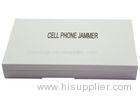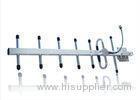|
ShenzhenTimesStarlightTechnologyCo.,Ltd,
|
Professional Network Prison Cell Phone Jammers In Schools And Military Base
| Place of Origin: | Zhejiang, China (Mainland) |
|
|
|
| Add to My Favorites | |
| HiSupplier Escrow |
Product Detail
Professional Network Prison Cell Phone Jammers In Schools And Military Base
Professional Network Prison Cell Phone Jammers In Schools And Military Base
OPERATION MANUAL
Ver 2.2
CONTENTS
SIGNAL JAMMER CENTRALIZED MONITORING SYSTEM.. 1
1. Introduction. 4
2. System Requirements. 4
2.1 Hardware:... 4
2.2 Software:. 4
3. Interface Description. 5
3.1 NavBar:. 5
i. Logo:... 6
ii. Device Information:... 6
iii. Operation Permission Mangement 6
iv. User Management 7
v. Change Logo and the Login Background pictures. 7
Change Logo: to change the Logo and the login background pictures by yourself. 7
vi. Log out and change the user password: 7
3.2 Functional Area:. 7
i. Title Bar:... 7
ii. Display Operation Area:... 7
4. Operation Instructions. 8
4.1 Login. 8
i. Server Login:... 8
ii. Remote Login:... 8
iii. Login Operation:... 8
4.2 Device Information Management. 9
i. Add new device. 10
ii. Modify device parameters. 11
iii. Delete the device. 11
4.3 Device Monitoring and Maintenance. 11
i. Operation Method:... 11
ii. Operation Parameters:... 14
4.4 Operation Permission Mangement 15
4.5 User Management. 17
4.6 Change Logo and the Login Background pictures. 18
4.7 Log out and change the User Password.. 18
1. Introduction
SIGNAL JAMMER CENTRALIZED MONITORING SYSTEMis a professional networking centralized monitoring platform, is used to conveniently maintain and monitor the Signal Jammer products manufactured by our company.
Signal Jammers are largely used for anti-terrorist, information privacy, personnel control, etc, installed in Military Bases, Prisons, Schools, Churches, etc, the large areas. When a large number of installed jammers and geographical distribution of more decentralized case, one by one to maintain these devices are neither convenient nor economical, for which we designed and developed this online centralized network monitoring platformSIGNAL JAMMER CENTRALIZED MONITORING SYSTEM.
The platform allows customers to keep a query or control all Jammers accessed to the Internet, and all the alarm information jammers real-time feedback to the customer, so that customers can stay at home to have all information of jammers running, and adjust the control parameters of the Jammers to suit the operating environment of the installed area, greatly reduce the customer's maintenance workload.
The platform enables real-time display of all Jammers’ output power, operating temperature, alarm information, and all information can be specific to each Channel, real-effective, convenient and quick.
2. System Requirements
Hardware:
CPU: 2.4 GHz Intel I5 above
RAM: 4GB
Hard drive: 100GB
Software:
Operation: Win7 Ultimate
Browser: IE9 or Google Chrome
3. Interface Description
SIGNAL JAMMER CENTRALIZED MONITORING SYSTEMis a web-based working system, the Interface is composed by the left NavBar and the right Functional Area, as shown below:
NavBar:
The left NavBar, including the customer Logo, Device Information, Equipment Exception Management, Operation Permission Management, User Management and Admin to Log out, etc. as shown below:
Logo:
Logo:show the Logo of Customer,can be changed according to the customers’ request
Device Information:
Device information: to add a new device, modify the device information, device functional operation and delete the existing equipment;
For functional operation of the device seeing [4.3 Equipment Monitoring and Maintenance]
After logging into the platform, the Device information page will be displayed, or when you browse other pages and clicking the left navigation bar [Device information] to jump to that page.
Operation Permission Mangement
Operation Permission Mangement: to show and manage the operation right of different User Groups.
User Management
User Management: to show and manage all the users: add/delete a user, change the user group to get the Operation Rights of corresponding group.
Change Logo and the Login Background pictures
Change Logo: to change the Logo and the login background pictures by yourself.
Log out and change the user password:
Log out:Clickadminto log out the system and change the user password.
Functional Area:
Including the Title Bar and the Display Operation Area
Title Bar:
Showing the name of SIGNAL JAMMER CENTRALIZED MONITORING SYSTEMand providing English and Portuguese Language selection button:
Software name
Language selection button
Display Operation Area:
To query and monitor the Jammers, see details at Item 4 1. Operation Instructions.
4. Operation Instructions
4.1 Login
Server Login:
If you are operating directly on the server, start the server IE9 or Google Chrome browser, in the address bar enter "http://localhost/login.aspx", and then click the [Login] button to enter the login screen (recommend to add the address into favorites for future login);
Remote Login:
If login from a computer except the Server, e.g., any computer on the Internet, then open the IE9 or Google Chrome browser, in the address bar, enter “http:// : 18081 ", where" remote Server IP "is the public static IP leased from Network Operators, and then click the [Login] button to enter the login screen (recommend to add the address into the favorites for future login);
E.g., the figure below the address bar filled "61.184.32.7" is remote experiment server with public IP address of our company;
Note: This address is only used as an example, not guaranteed access.
Login Operation:
The Login Interface as follow:
Input User name
Input Password
Click to login
The default administrator user name and the default password is "admin"
Device Information Management
Device information,into the page of Device Information Management
There are several devices on the list above, if there is no device, will be just a [New] button.
This page is composed by following:
Title
[New] button to add new equipment
Device list
In front of each device list there is the device status LED, as shown below:
Device Offline;
Device On-line
Device On-line, but Alarming
At the end of device list there is the device Functional buttons, as shown below
OperationOperate the device
EditEdit Device Information;
DeleteDelete the device
Add new device
New